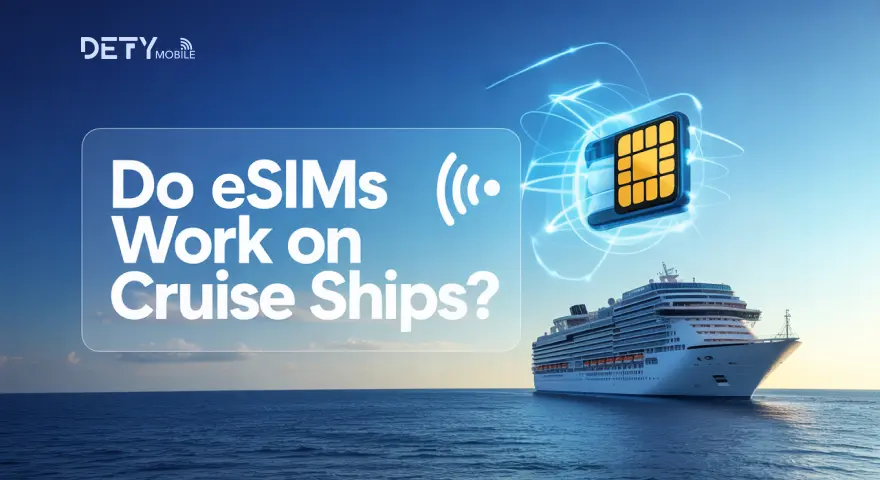You’re not asking for much! Just to check a message, load a map, or call home. But the moment your cruise ship leaves port, your phone becomes useless. No signal. No data. Just that dreaded “No Service” flashing on your screen.
You thought your eSIM had you covered. But now you’re mid-ocean, completely cut off, and no one told you this would happen.
Do eSIMs work on cruise ships? Yes, but not the way most travellers expect. And by the time you realize that, it’s already too late to fix it.
This isn’t just inconvenient, it’s frustrating, expensive, and risky if you rely on your phone to stay safe and connected while travelling.
Whether you’re a first-time cruiser or a frequent explorer, this guide lays out the truth about eSIMs at sea, so you’re not left staring at a dead connection in the middle of nowhere.
Do eSIMs Actually Work on Cruise Ships?
Let’s be clear! Most eSIMs, including international travel eSIMs like Defy Mobile, rely on local ground networks. On open seas, those networks aren’t available.
So, will your eSIM work on a cruise?
While docked at port: Yes. Your eSIM connects to local networks just like it would in any country.
While at sea: No. eSIMs can’t connect to cellular towers that don’t exist in the middle of the ocean.
Unless your cruise ship offers satellite or onboard roaming, don’t expect your eSIM to work away from land.
How Cell Phones Work on Cruise Ships?
Cell phones on cruise ships connect in one of three ways:
- Roaming through the cruise line's satellite system (expensive and rarely available for eSIMs).
- Connecting to the ship’s Wi-Fi if you’ve purchased a package.
- Connecting to land-based mobile networks while at port.
But here’s what you should know:
- Some cruise lines do allow physical SIM roaming via satellite-based cellular towers.
- Most do not support eSIM roaming mid-sea, especially not with budget travel eSIMs.
If you’re relying on your eSIM while sailing, make sure you understand when and where it will work.
Do Cruise Ships Block Phone Signals?
Cruise ships don’t intentionally block mobile signals, but steel walls and long distances from towers do. Onboard, you’re surrounded by thick metal structures, which limit signal strength.
Once the ship is a few kilometres from shore, regular mobile signals vanish, whether you’re using an eSIM or a physical SIM.
This isn’t sabotage; it’s simply physics. Your phone may switch to “No Service” as soon as you’re off the coast.
Should You Use Airplane Mode on a Cruise?
Yes, if you don’t want surprise roaming charges. Because the wifi offered on the ship is highly expensive, it can give you a nightmare if you are under budget.
Even if your eSIM doesn’t work offshore, your phone might automatically try to connect to high-cost satellite networks provided by the cruise line. These networks charge per MB, sometimes upwards of $15 per MB.
To protect yourself:
- Turn on Airplane Mode as soon as you leave port.
- Enable Wi-Fi only if you’ve purchased a ship’s internet plan.
This keeps your phone from accidentally burning through data.
How to Avoid Mobile Charges on a Cruise?
Here is the interesting part for everyone because those who dont like to save money. If you're using an eSIM, the best way to avoid unnecessary costs is to:
- Install your eSIM before boarding and activate it while still on land.
- Use mobile data only when docked at a port where local towers are available.
- Turn off cellular data when at sea, or keep your phone in airplane mode.
- Download maps, travel guides, and essential info in advance to use offline.
- Rely on cruise Wi-Fi if you have an emergency while sailing or are not on a budget.
Tip: Many travellers get tricked into thinking their eSIM isn’t working when they’re simply out of coverage range at sea. It will work again at the next port.
How to Stay Connected on Board?
Here are your real options to access the internet on cruise ships:
Ship Wi-Fi Packages
Almost every major cruise line sells Wi-Fi access, often with tiered pricing. This lets you browse, message, or even stream. Keep in mind:
- It’s not always fast.
- It often limits streaming or video calls on cheaper packages.
Satellite Internet
Cruise lines use satellites to connect you to the web mid-sea. This is what enables Wi-Fi and some roaming capabilities onboard. But it’s:
- Pricy
- Slower than land-based options
- Often not supported by eSIMs
Portable Hotspots
Some travellers bring portable Wi-Fi devices. But these also rely on cellular towers, so they only work near land.
Quiet Zones or Internet Cafés
Many ships have dedicated spaces for stronger signals or onboard terminals.
What to Expect from Cruise Line Internet Options?
Here’s a quick snapshot of what some cruise lines typically offer (always check with your cruise provider):
Royal Caribbean: Offers VOOM internet, claimed to be among the fastest at sea.
Carnival Cruise Line: Has multiple tiers of Wi-Fi; basic plans often block streaming.
Disney Cruise Line: Limited plans, often charged by MB.
Norwegian Cruise Line: Wi-Fi is available on most ships; streaming support depends on your plan.
Regardless of your cruise line, remember: eSIMs aren’t usually supported for direct mid-sea access.
Tips for Cruise Travellers Using eSIMs
- Install your eSIM before leaving your home country or while on land.
- Check Defy Mobile’s coverage map for ports and destinations.
- Save your QR code and activation email offline, just in case.
- Turn off mobile data while at sea to avoid charges.
- Use WhatsApp or Messenger over cruise Wi-Fi to stay in touch.
Conclusion: Can You Rely on an eSIM While Cruising?
Yes, but with limits. Your eSIM works great when you’re docked or travelling on land between cruise stops. But at sea, unless your cruise offers specific satellite roaming for eSIMs (which is rare), you’ll need to rely on the ship’s Wi-Fi or stay offline.
The smart move? Use a travel eSIM like Defy Mobile to stay connected at every port, then switch to airplane mode when the ship sails. That way, you enjoy stress-free travel, avoid crazy roaming bills, and always know when and where you can get online.
FAQs
Will my eSIM work 100 miles offshore?
Most eSIMs won’t work that far out at sea unless the cruise ship offers satellite-supported roaming. Standard mobile networks lose signal far from land.
Do I need to enable roaming in cruise ports?
Yes, enable roaming to connect with local networks when docked at cruise ports. Without it, your eSIM won’t access cellular service.
Is cruise ship Wi‑Fi secure compared to eSIM?
Cruise Wi‑Fi is often public and less secure than mobile data via eSIM. Use a VPN when browsing over the ship's Wi‑Fi for added protection.
Can I call 911 from a cruise ship using eSIM?
Calling 911 on a cruise using eSIM may not work unless you're connected to a local land network. Always check emergency options with the cruise line.
How do I know when my eSIM switches between networks?
Your phone will show a change in carrier name or signal bars. You can also check under “Mobile Data” or “Cellular Plans” in settings.