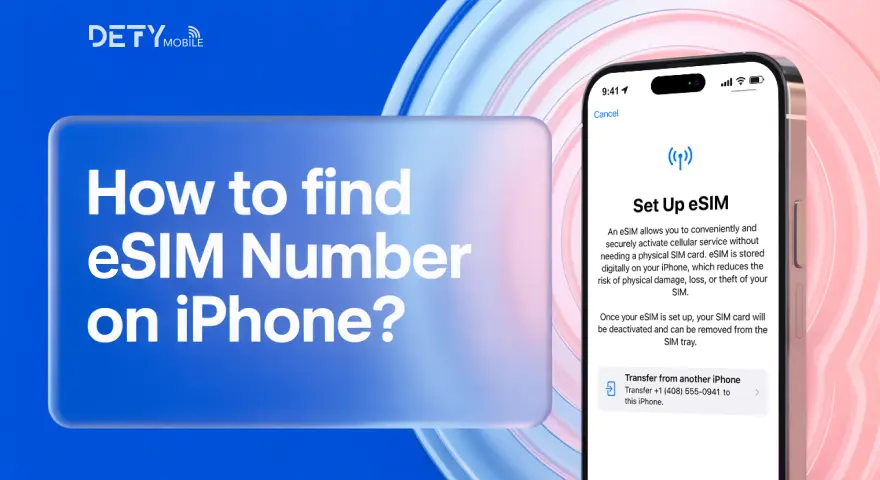Understanding the eSIM number, or ICCID, is crucial when your carrier requests it to troubleshoot connectivity issues. This unique identification code is assigned to SIM cards and eSIMs, including the one in your iPhone. When setting up a new eSIM, the ICCID number is a key requirement. Many eSIM users may not be familiar with this term or how to find it on their iPhone.
In this article, I will guide you through the steps to find the eSIM number on your iPhone. Let's go through the details to ensure you can easily locate the eSIM identifier.
What is an eSIM (ICCID) number?
Two numbers are usually related to the eSIM, EID, and ICCID numbers. EID is the identification number integrated into the device's software. ICCID is the serial number that is given in your iPhone or Android device settings.
The number consists of 20 digits, which start from 89. Integrated Circuit Card Identifier is like a fingerprint that is unique to each SIM card, and it ensures the activation and authentication of the eSIM on your device. It also ensures whether your iPhone or iPad is connected to the right network.
Steps to Find the eSIM Number on iPhone
You can check the eSIM number from the settings app or contact your carrier for assistance.
Note that the eSIM number will be displayed in your device settings if the eSIM data plan is activated; thus, whether you are using Defy Mobile eSIM plans or eSIM from any other channel, set it up first in your device. Let's break down the steps to know the in-depth procedure.
Find the ICCID from the Settings of the iPhone
- Open your iPhone or iPad Settings app.
- Navigate to the General section and then About.
- Scroll to the eSIM section.
- Here, with other details, you will find the ICCID number written.
Contact your eSIM Carrier.
If you fail to find the number, you can contact your carrier and request assistance you find the eSIM card number on your iPhone.
Why ICCID number not displayed in my iPhone Settings?
If the ICCID number is not displayed in your device settings, there may be several reasons behind it.
eSIM is not set up in your device
Check whether your eSIM is activated in your iPhone or not. You can confirm it from your device settings in the eSIM section; if it does not show connected or activated, your eSIM has failed to set up. It can be due to incorrect eSIM activation steps or a weak internet connection.
Network Glitches
The minor network issues may be the reason; restart your device and recheck the ICCID number.
Outdated Software
If your iPhone software is not updated, it may lead to failed eSIM activation. Thus, check the software updates and install the pending ones.
Compatibility Issues
Are you sure that your device supports eSIM? If your device doesn’t support eSIM, the eSIM number will not be displayed in your iPhone settings.
eSIM Profile Issues
If there is an issue with the eSIM profile, you can’t find the eSIM number. To troubleshoot such issues, contact your carrier for assistance.
Conclusion
How to find the eSIM number on an iPhone? The eSIM number is the 20-digit serial number that ensures the management and activation of the eSIM profiles. You can find the number from your iPhone or iPad settings app. The ICCID number is displayed in the eSIM section. If your device's eSIM number is not showing, you can follow the given steps to troubleshoot the issue.
FAQs
Are the ICCID and IMEI numbers similar?
No, ICCID and IMEI numbers are not the same. ICCID is the unique identification serial number that is allotted to eSIM and physical SIM cards. On the other hand, the IMEI number is related to your device, it is the identifier code for your device.
How to activate eSIM in an iPhone?
You can activate Defy Mobile eSIMs on your device via QR code or the manual activation method. The carriers send you the activation details via SMS or email.