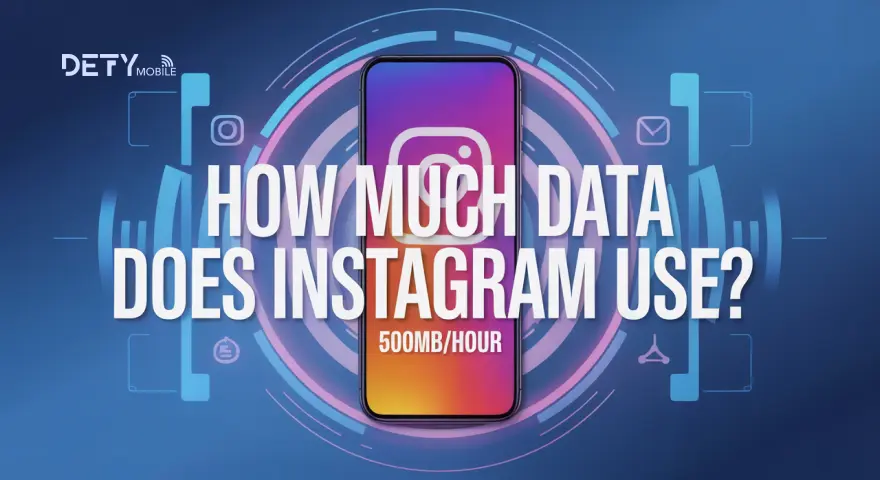Instagram feels harmless. A quick scroll. A story here. A reel there. But behind the scenes, it’s draining your data like a leaky faucet. Especially when you're traveling.
You’re on a short trip. Maybe you just landed in Berlin, Tokyo, or Paris. Your roaming plan is limited. You start scrolling Instagram to kill time. A few minutes pass, and you’ve already used 200MB.
No warning. No slowdown. Just silent data loss.
So, how much data does Instagram use?
Maybe several GBs per hour! Most travelers don’t realize this, but Instagram preloads videos even before you watch them.
That’s background data eating up your balance. If you’re on cellular, it won’t even ask. It just pulls whatever it needs.
And if you're uploading a reel or watching stories in high quality, expect to burn through 600MB per hour, depending on what you’re doing.
Without a proper plan or data saver settings, Instagram becomes a hidden cost. It may even disrupt other essentials like Google Maps, video calls, or trip bookings.
If you're relying on mobile data, one wrong Instagram session can finish your day’s worth of connectivity.
That’s where Defy Mobile eSIM helps. It puts control back in your hands. You stay connected and know what you’re spending, so no more unpleasant surprises on day two of your vacation.
How Much Data Does Instagram Use? Real Numbers You Need to Know!
As long as it is important, a traveller must know about the data usage of Instagram. Sometimes, due to Wifi connectivity, users dont pay attention to the app data usage. So, when they are scrolling on mobile data, they dont realize what’s happening.
Result! At the end of the day, you have lost all those MBs that were enough for the whole week. To get an actual idea of how much data Instagram uses, read the following estimations:
Scrolling your feed – About 64MB in 10 minutes!
That means nearly 400–600MB per hour, depending on what content loads. If you’re into reels and autoplay, expect the high end. Instagram’s video quality makes a huge difference.
Uploading photos or videos?
A photo uses 2 - 4 MB. A short video can burn 8–15MB or more. HD content = more MB. The more the quality enhances, the more data drains.
Watching Reels or Stories?
This is the real killer. One hour of stories or reels at high resolution can use 300 to 600MB, easily. Especially with autoplay and background data turned on.
Instagram doesn’t wait for you to restrict any data spending. It loads content in advance. Even if you don’t click, you’re still paying for it.
That’s why people online complain: “How did I use 1GB without even doing anything?”
Real answer: It’s Instagram’s data consumption silently working in the background.
Your best move?
Check your Instagram data in phone settings regularly. And use an eSIM that lets you track usage live, like Defy Mobile eSIM. It’s smarter than relying on guesswork or burning through your SIM card’s cap.
Data Usage on iOS vs Android: Why It’s Worse Than You Think?
It doesn't matter whether you are an iPhone or an Android user; Instagram’s data usage is aggressive.
But here’s the catch: both platforms handle it differently, and that can cost you more.
Data usage on iOS
iPhones are smooth. But they’re sneaky with data. Instagram on iOS often keeps background app refresh turned on. That means even when the app is closed, it still uses mobile data.
Instagram can consume hundreds of MB weekly, particularly with AR filters and autoplay videos preloading. If you are not careful, your data plan will be wiped out!
Data usage on Android devices
Android gives you a bit more control. You can disable background data and even use Data Saver mode. But if mobile data, Instagram is allowed full access, you’ll still see serious data loss, especially with high-quality video streaming.
Both platforms also have auto-update features that drain your data without asking.
To stay in control, monitor data usage on your device. Go into settings, check how much Instagram you consumed this week. Most users are shocked to see gigabytes gone, without ever uploading a reel.
That’s why savvy travelers now switch to Defy Mobile eSIM. It makes it easy to monitor usage, switch data plans, and reduce waste without fiddling around in phone settings. All you need is to download the Defy Mobile App.
How to Reduce Instagram’s Data Consumption (Without Killing the Fun)?
You’re not quitting Instagram on vacation. Because you know what Instagram is capable of.
And you shouldn’t have to. But you can cut down your Instagram data consumption in smart ways.
Ways to control Instagram data eating!
Just follow these steps to gain control over Instagram's hunger for data:
Turn on Instagram’s built-in Data Saver
Instagram has this feature—most people miss it. Go to your settings → Account → Cellular Data Use → Turn on Data Saver.
This reduces image and video quality slightly but saves a ton of data.
Disable background data
On both Android and iOS, this stops the app from using data when you’re not actively using it. It won’t preload videos or auto-refresh stories in the background.
Use Wi-Fi whenever possible!
Connect to Wi-Fi before you start posting or binging reels. This saves your cellular data and lets you enjoy high-quality uploads without guilt.
Limit autoplay
You can switch this off so Instagram doesn’t auto-play reels or stories. That saves serious MB, especially when scrolling quickly.
Monitor data usage regularly!
Check how much mobile data Instagram used this week. It’s eye-opening. Use this to adjust your habits and avoid blowing through your plan.
Switch to a smart eSIM like Defy Mobile
This one’s a game changer. Defy’s eSIM app helps you stay in control with real-time tracking, flexible data packages, and no SIM card hassles. You can even set alerts to stop overages before they happen.
Instagram is a fun app, but it’s not worth wrecking your internet connection for. Use smarter tools, and you won’t need to worry about data every time you scroll.
How Much Data Does Instagram Really Use Per Hour?
Instagram’s data usage depends on how you use it. If you're only browsing photos, it's not too bad.
But if you’re watching stories, reels, or live videos, expect your data to drop fast. The following are the per-hour estimates:
- Photo browsing: ~100–150 MB/hour
- Stories/Reels viewing: ~500–700 MB/hour
- Live streaming or video uploads: Up to 1.2 GB/hour
Instagram preloads videos in your feed, even before you watch them. That’s what burns data. Reels autoplay. Stories buffer. Filters load in the background. It adds up without you realizing it.
Some Reddit users have reported losing 600 MB in under 30 minutes. That’s half a GB gone, just from casual scrolling.
And if your video quality is set too high, or you’re using augmented reality filters, the usage spikes even more. That’s why many travelers say Instagram "uses a lot of data" without warning.
With Defy Mobile, you can gett smooth, smart control over how your mobile data behaves. So you don’t run out halfway through a beach story or travel vlog.
Defy Mobile eSIM: Your Secret Weapon for Controlling Instagram’s Data Use!
Instagram usage abilities will increase over time, but you cant do anything. So, how do you manage it?
Defy Mobile’s eSIM app solution puts you in charge of your data, even with heavy apps like Instagram. Here’s how it helps:
No physical SIM card swaps
Just scan, activate your eSIM, and start using data instantly. No delays at airports or local kiosks.
Smart, flexible data plans
Going light? Choose a smaller plan. Streaming reels all day? Scale up. Defy’s options suit every travel style. Get unlimited data for the whole day for as low as $3.
Real-time tracking & controls
See exactly how much cellular data Instagram is using. Set limits in the Defy Mobile App. Get alerts. Never blow past your amount of mobile data again.
Global coverage
From Europe to Asia, your connection stays stable. Perfect for posting on the go or checking Google Maps between cafes.
Faster customer support
Lost in settings? Defy’s support team is there to walk you through your plan or help reduce background data usage on the spot.
Travel should be about discovery, not data anxiety. With Defy Mobile, you get a reliable connection, smart tools, and peace of mind. All your memories will be shared, and you will never miss a reel.
Conclusion
Instagram may feel innocent, but unchecked, it can burn through your data fast, especially on trips.
Left unchecked, autoplay, background data, and high-resolution uploads drain your plan. That’s a risk when you’re away and relying on limited cellular data.
With the Defy Mobile eSIM app, you take control. Track usage in real time. Choose a data plan that fits your travel style. Enable Data Saver, disable background data, and restrict high-quality loads when you’re not on Wi-Fi.
You enjoy Instagram, but you don’t overpay for your travel connectivity. Start snapping smarter, not harder. That’s freedom with peace of mind.
FAQs
How can I check Instagram’s data usage on my phone?"**
On iPhone, go to Settings → Cellular and scroll to Instagram.
On Android, head to Network & Internet → Mobile Data Usage → Instagram. This shows your mobile data Instagram has consumed.
Is Instagram worse for data than TikTok or Facebook?
Roughly, Instagram uses around 500–600 MB per hour when you watch reels or stories. TikTok often uses more, Facebook slightly less, depending on autoplay and feed content.