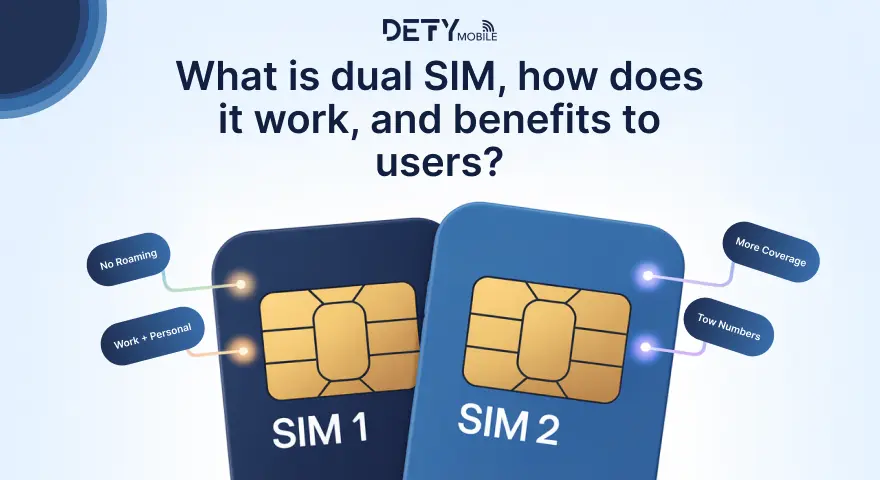Dual SIM technology makes it possible for users to use two SIM cards in a single device. It avoids the hassle of carrying two or more mobile devices. The international travellers who require physical SIM card swapping to access a stable data connection, dual SIMs offer the convenience and flexibility to access multiple network connections on a single device. It seems complex to operate dual DIM cards in a single device, but there is a managed setup behind this.
In this article, I will cover the details of what dual SIM is, how it works, and how to set it up on Android or iPhone devices.
What is dual SIM, and how does it work in devices?
Dual SIM is the functionality of the device, allowing to use of two SIM cards in the same device. Both SIM cards may be physical SIMs, eSIMs, or an eSIM card and a physical SIM. During travel, users with dual SIM can use the two phone numbers and keep their personal and work lines separate. It allows switching between the networks to improve the network connection.
The SIM card activation depends on the device; some devices allow to use of both lines while others allow to use of one line at a time. You can choose one line for making calls and texts, and another for the data connection. Dual SIM phones have two separate IMEI numbers to make network connection possible.
How to confirm your device's dual SIM functionality?
Check if your device has two SIM slots or save the space of two SIMs in a single SIM slot, which means your device supports dual SIM technology. The other way to confirm it is from your device settings.
- Open your Android device Settings.
- If you find an option to manage the two SIM cards, it means your device supports dual SIM technology.
The following is the list of devices that support dual SIM functionality.
- Samsung Galaxy S Series, like S21, S23, S24, S24 Ultra.
- Samsung Galaxy, A55 5G and A54 5G.
- Google Pixel 3, Pixel 7, and Pixel 7 Pro.
- iPhone XS, XR,iPhone 13, and later with eSIM support.
Some devices support an eSIM and a physical SIM card in the device. You can also confirm it from settings or verify the dual SIM compatibility from the carrier website.
How to set up dual SIM on your mobile phone?
Suppose your device supports two physical SIM cards; it's relatively easy to set up. Locate the SIM card slot of your phone and place the SIM card in the tray, and slide the tray back into the device. After a few minutes, your SIM will be activated. You can also choose to activate SIM 1 or SIM 2 in the device.
However, if your device supports a physical SIM and an eSIM card, you will need to set up eSIM digitally in your device. eSIM works like a physical SIM card, but it is integrated into th devices by the manufacturers and can’t be removed. You will need to buy the eSIM plan from a carrier like Defy Mobile. The carrier will provide you with the activation details to set up eSIM in the device. You can go through the following settings to set up dual SIM in your iPhone and Android.
Dual SIM Set Up in iPhone
Some iPhones in the market come with two eSIMs, like iPhone SE (3rd generation) and iPhone 13. Go through the following eSIM activation steps on iPhone.
- Open the iPhone Settings app and navigate to the Cellular section.
- Click to add SIM card, scan the QR code, or enter the activation details manually to activate eSIM.
- eSIM will take a few minutes to install in your device.
- Name both the lines for easy identification.
- For convenience to manage choose one line for calls and texts and the other for using a data connection.
Dual SIM Set Up in Android
A physical SIM card will automatically activate when you insert it into your Android phone. Go through the following steps to activate eSIM on Android.
- Open settings and navigate to Network & Internet.
- Scroll to SIM manager and add eSIM, choose manual or QR code scanning to activate eSIM.
- Label both the SIMs for identification, select the SIM card for calling, texting, and using data.
Types of Dual SIM Cards
There are two primary types of dual SIM functionality. Dual SIM Dual Standby and Dual SIM Dual Active.
Dual SIM Dual Active ( DSDA)
Dual SIM dual activate allows users to keep both SIMs activated at the same time. You can make calls, send and receive texts from both SIM card lines. It usually costs more with a complex setup and management. However, it is more convenient for the users to get connected with both lines without switching.
Dual SIM Dual Standby (DSDS)
Both SIM cards are on standby in DSDS. You can only use one SIM at a time, and the other remains inactive. You can make calls and text with only one SIM. It is convenient to use a setup in devices. Compared to the DSDA, DSDS is more affordable.
Pros and Cons of Dual SIM Card
Understanding the pros and cons of dual SIM will help you to know it better.
Pros of Dual SIM
- Enhanced Coverage: Dual SIM offers fast and stable data coverage. Users can switch the carrier to improve the connection.
- Convenience: Dual SIM allows access to multiple carrier networks in a single device. You don’t need physical SIM card swapping or carrying multiple SIM cards.
- Seamless Connection: If your dual SIM device has a physical SIM and eSIM, you can use eSIM to access the flexible data connection throughout your travel. eSIM data plan offers seamless data connection.
- Cost-effective: You can get a convenient cellular data connection during travel without spending a lot on roaming.
- Flexibility to Select the Network: You can select the network according to your preference. Dual SIM offers flexibility to choose the network.
Cons of Dual SIM
- Fast Battery Consumption: Managing two network loads on your device. Your device needs more power to keep everything stable. Hence, devices drain more battery with dual SIM functionality.
- Complex to Manage: With DSDA, it's confusing for the users to track the calls and messages.
- Highly Priced Devices: Dual SIM phones are highly priced in the market then the single SIM card device.
Conclusion
Dual SIM is the functionality that allows devices to use more than one SIM card. It offers the convenience of using multiple networks on a single device. For international travellers, it eliminates the hassle of physical SIM card swapping or carrying multiple devices. Most of the Android and iPhone devices in the market come with the dual SIM feature. It allows users to keep both SIMs active or a single SIM at a time.
FAQs
Can dual-SIM phones support eSIM?
Yes, most dual-SIM phones support eSIM technology. Some allow to use of eSIM and a physical SIM card in a single device. iPhone offers the feature of using two eSIMs in a single device as well.
Why isn't my dual SIM working?
If your dual SIM is not working, you should check whether both SIMs are appropriately integrated into the device. It may be due to outdated software issues; hence, you should update your mobile software.