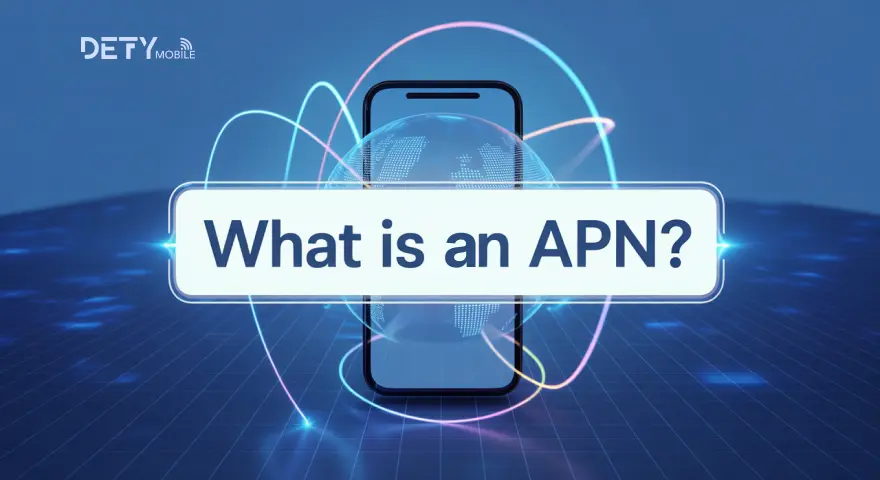Have you ever thought of how you can use your mobile device features like the camera, internet, or send a message? The things that work in the background to ensure your device functions smoothly.
APN Access point name helps your device connect to the supported network to access a cellular data connection. You should learn about how APN contributes to performing the functions in your device.
In this article, I will break down the details about APN, how it works, and the benefits of using your devices.
What is an APN?
APN is the gateway between your cellular network and the internet. It provides details to your device that are required to connect and show you online. Mobile devices are configured with an APN to transmit data. APNs play an essential role in connecting your device to the carrier. APN settings help your device to communicate with the network carrier. The incorrect settings may lead to disconnection.
How does an Access Point Name work?
Access Point Name is based on two key components identifier and a carrier identifier.
- Network Identifier: It is the external identifier that your device will connect to.
- Carrier Identifier: This identifier connects to the associated operators, like MNO and MVNO.
Mobile Network Operator or Mobile Virtual Network Operator reads your APN and identifies the IP address of the device, network, and the security measures. It keeps your device online due to the connection between the carrier and the internet.
Structure of APN
Access point name has a unique structure that helps devices connect to the supported mobile network.
The APN structure looks like this.
Internet.mnc000.mcc000.gprs
- Internet: It is the network identifier connecting to the public internet.
- mnc000: It is the specified network to connect like Vodafone.
- mcc000: Indicate the specific country, like the UK.
- GPRS: Connection uses a GPRS data standard.
Public vs Private Access Point Name
A public access point name is best for the general users to access the internet connection. APN receives the IP address and connects shared network. On the other hand, a private APN adds security to the network connection. It ensures secure data transmission with controlled data flow. A private APN is best for businesses or IoT applications.
Key differences between public and private APNs
Security Protocols
- Public APN: Less secure with public internet
- Private APN: Highly secure with a private network
Network Customization
- Public APN: Limited customization
- Private APN: Full customization with an IP address
Availability
- Public APN: Open to general usage
- Private APN: Restricted to specific users and devices
Cost range
- Public APN: Low cost
- Private APN: Higher Cost
Performance
- Public APN: High network traffic
- Private APN: Stable and smooth
APN Importance in the IoT Industry and Business
Access point name plays an essential role in the IoT industry and other businesses. It ensures that the devices to access a secure and reliable connection. It is effective for businesses to control the network structure and data routing. They can maintain and monitor everything. The technological reform of this age improved our connectivity means. IoT eSIM and rSIM cards are gaining popularity day by day. APN settings contribute to enhancing global networking and communication.
APN Vs. VPN
The primary function of an APN is to act as the gateway to establish a connection between a mobile device and the internet. It ensures the cellular connectivity for the devices.
VPN is an additional layer of security for data sent over the internet. A virtual private network ensures secure data transfer and remote access for IoT applications.
The key differences between APN vs VPN
Function
- APN: Connects devices to a cellular network
- VPN: Encrypt data traffic
Security
- APN: Basic security
- VPN: Advanced security
Purpose
- APN: Network management
- VPN: Secure data transmit
Benefits of Access Point Name
APN helps to identify the supported network and connects your device to the supported network. Users can get customized connectivity with enhanced security and performance. Several benefits of APN include.
Stable Internet Provision
APN ensures your device is connected to the right cellular network and can access the internet to perform functions like browsing, calling, and texting.
Allow Data Tethering
Access point name settings allow your device to share data with other devices like smartphones, laptops, and iPads.
Resolve Connectivity Issues
Sometimes, when you struggle with a slow internet connection, it may be due to incorrect APN settings. Updating the APN settings can improve the connection.
Remote Network Access for Industries
Private APN offers remote and flexible management of the network connection for the IoT industry.
Improve Security
Private APNs have more security protocols that restrict the network from unauthorized access.
Do incorrect APN settings disturb connectivity?
Yes, incorrect APN settings generally cause your device to fail to connect with the cellular network. It also causes tethering issues and leads to high roaming charges. Moreover, there are some other challenges you might face with incorrect settings.
Unstable Data Connection
Devices generally fail to access the data connection with incorrect APN settings. However, if it gets connected to the internet, you may face data instability and continuous speed drops.
Data Sharing Issues
APN settings affect your device's tethering ability. The setting flaws restrict your device from sharing your SIM card or eSIM data with other devices.
Unexpected Roaming Bills
You may be shocked when you see the roaming bills with outdated APN settings. During travel, your device gets connected to another network compared to the local one, which leads to high roaming charges.
MMS Issues
Settings of APN disturb the MMS function, users can’t send photos and videos to other devices.
Updating the APN settings can resolve your network issues.
How to find the APN settings in your device?
You can access APN settings from your Android or iPhone settings app.
For iPhone Devices:
- Go to your iPhone device settings.
- Scroll to Cellular or Mobile Data.
- Find Mobila Data Network.
- Your APN settings will be here if the carrier allows.
For Android Devices
- Open your Android device Settings.
- Scroll to Mobile Network.
- Check APN settings here, if your carrier allows.
Conclusion
Access point name is the key factor that facilitates connecting your device to the local network and accessing the internet connection. APN has two types, private and public APN. Public APN is specified for the shared internet, and a private APN with enhanced security offers private network access.
To access a stable internet, the APN settings should be updated; otherwise, it may lead to failed connection, tethering issues, and high roaming. Access point name plays an essential role in the stable networking of businesses and IoT industries.
FAQs
How can I set my APN settings?
You can set APN from your device settings. Go to Settings > Mobile networks > tap Menu > New APN > enter Internet and tap to confirm.
Are APN settings automatic?
It depends on the carrier. If the carrier allows, your device may have automatic APN settings.